Automatic Image Data Capture
Laminar automatically captures and stores image data sent to vision-capable LLM models across any SDK or framework you use. Whether you’re using OpenAI, Anthropic, Google, or any other provider’s SDK, Laminar seamlessly:- Automatically detects and saves all image content in your LLM requests.
- Saves both Base64 encoded images and URLs.
- Operates without interruption to your main application flow or performance.
OpenAI example
Laminar automatically detects images when you send them using the standard OpenAI SDK patterns. No additional configuration is required - simply use images in your LLM calls as you normally would.- JavaScript/TypeScript
- Python
Image URLs from External Sources
Laminar also traces images when you reference them by URL instead of uploading them directly:- JavaScript/TypeScript
- Python
Viewing Images in Laminar Platform
When you send images to LLM models, Laminar renders them in the trace view: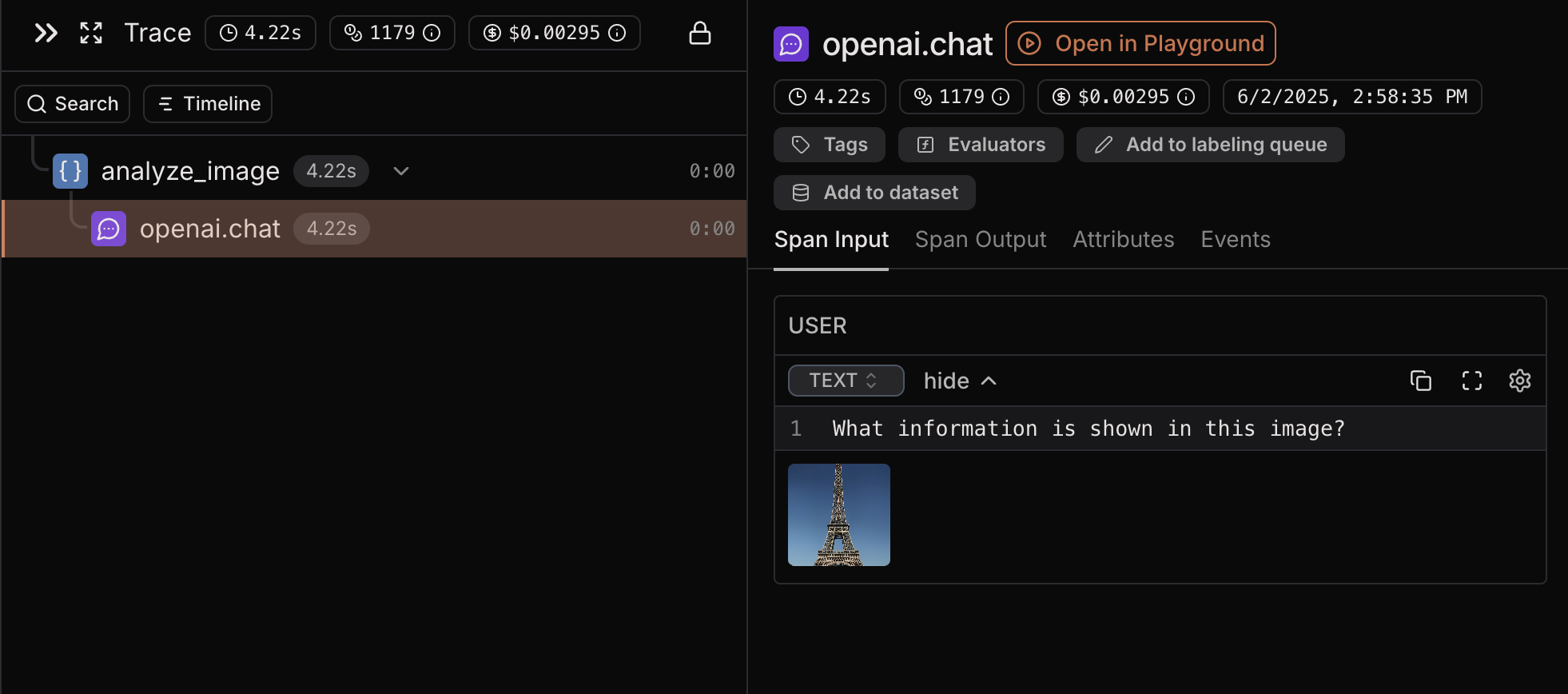
- View the actual images that were sent to the model.
- Click on the image to view in the larger view.
- Correlate images with model responses for debugging.
- Track image usage across different traces and sessions.
Start Tracing Images with these Integrations
Get started with automatic image tracing using any of our supported integrations. No configuration required - just install and your images will be automatically captured:| Integration | Description |
|---|---|
| OpenAI | Trace images sent to GPT-4o, GPT-4-turbo, and other vision models |
| Anthropic | Automatically trace images in Claude conversations |
| Gemini | Capture images sent to Google’s Gemini Pro Vision models |
| LangChain | Automatic image tracing for LangChain vision chains |
| Vercel AI SDK | Trace images in Vercel AI SDK multimodal applications |
| LiteLLM | Universal image tracing across 100+ LLM providers via LiteLLM |
| Browser Use | Trace images in Browser Use applications |
| Stagehand | Trace images in Stagehand applications |
