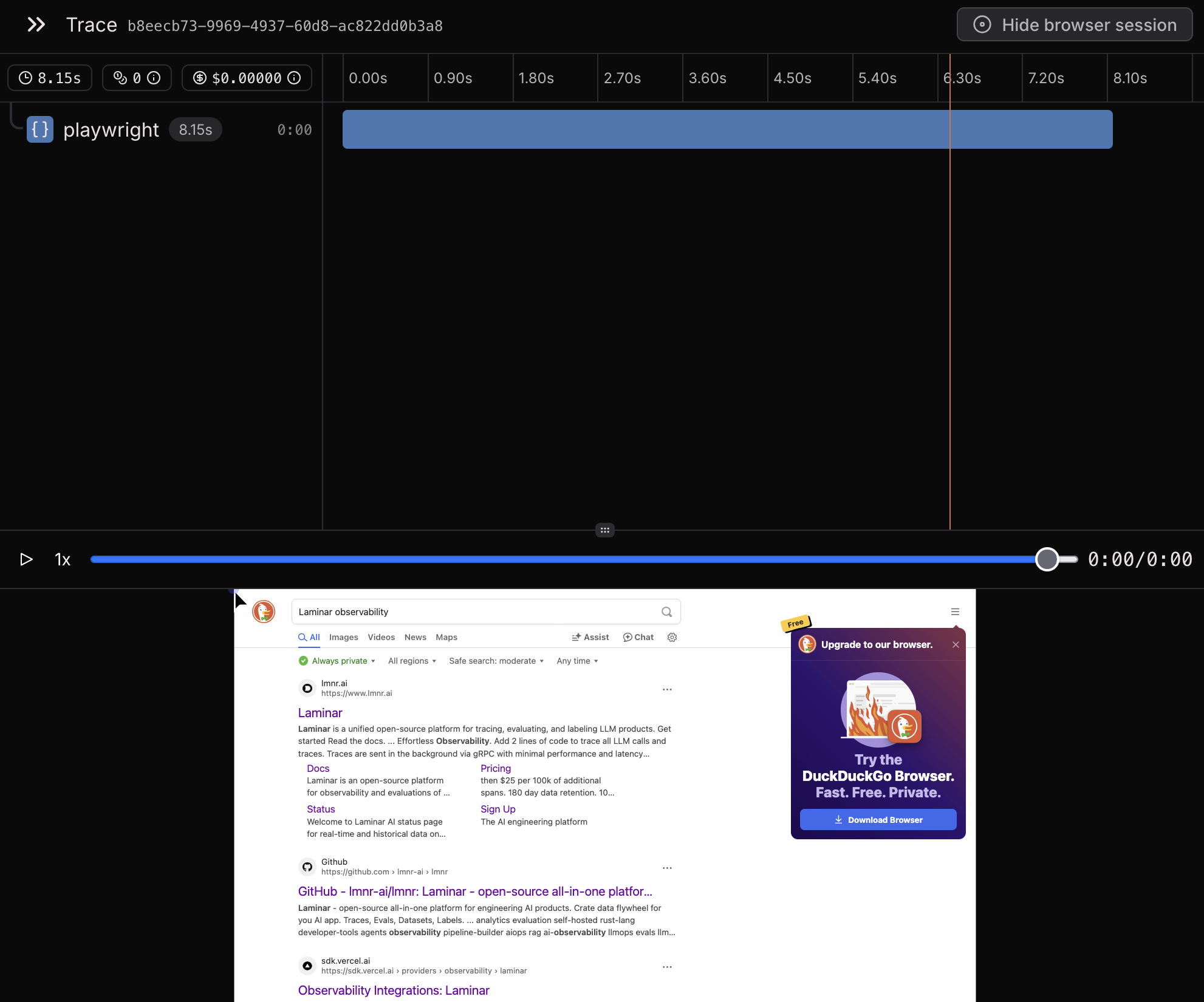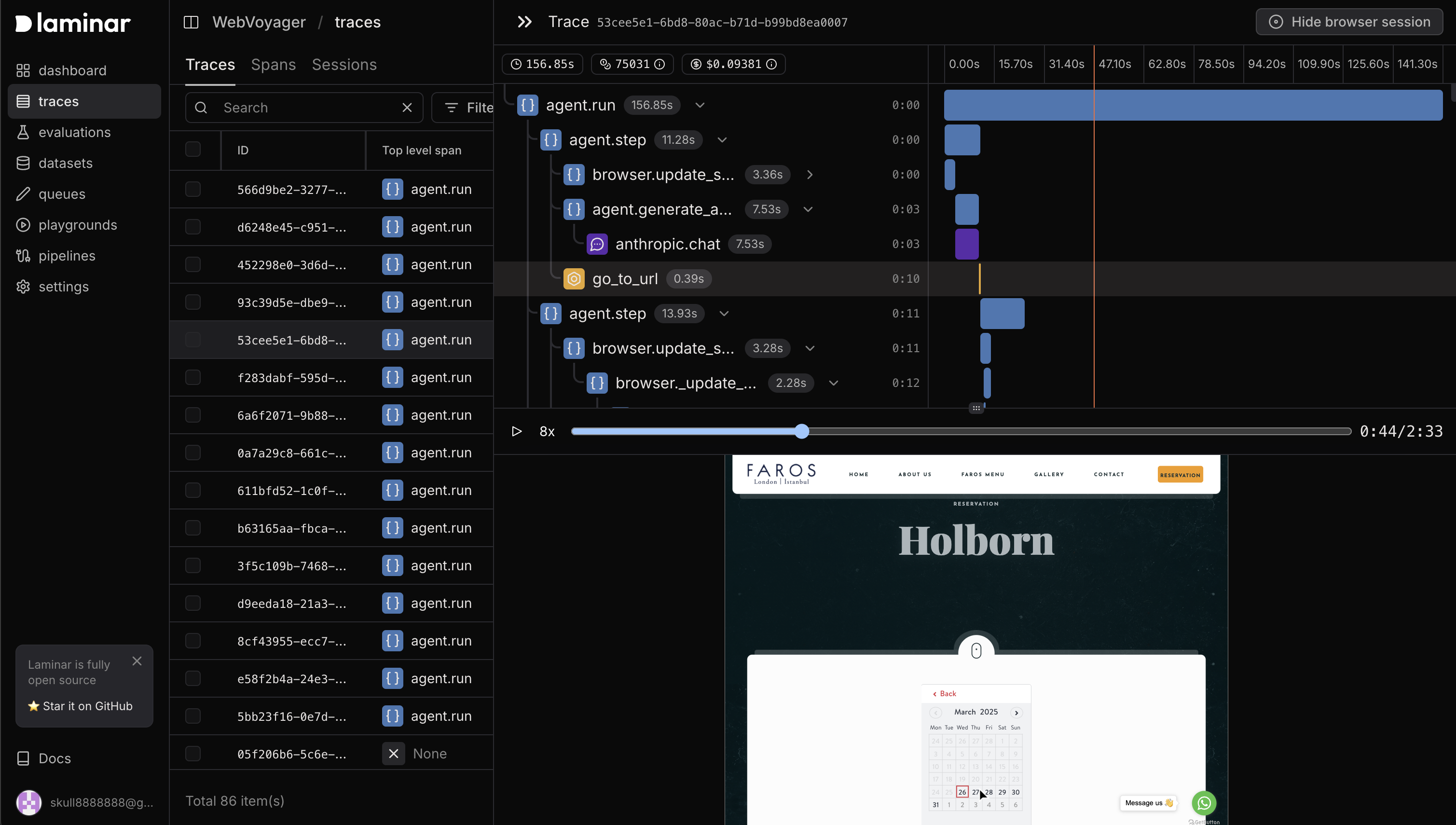Overview
Laminar has an extensive observability suite for browser agents. If you are building browser agents, you can use Laminar to trace them and record the browser sessions. That is, by default, you will get both the LLM calls traces and a session recording of the browser sessions.How does it work?
Laminar traces the LLM calls using automatic instrumentations provided by OpenLLMetry. In addition, Laminar instruments popular browser automation frameworks (integrations with Puppeteer, Playwright, Stagehand, BrowserUse, and Skyvern) and records the browser sessions.Example
Here is an example of a simple browser agent that uses Playwright to navigate to a website and extract the title.- JavaScript/TypeScript
- Python