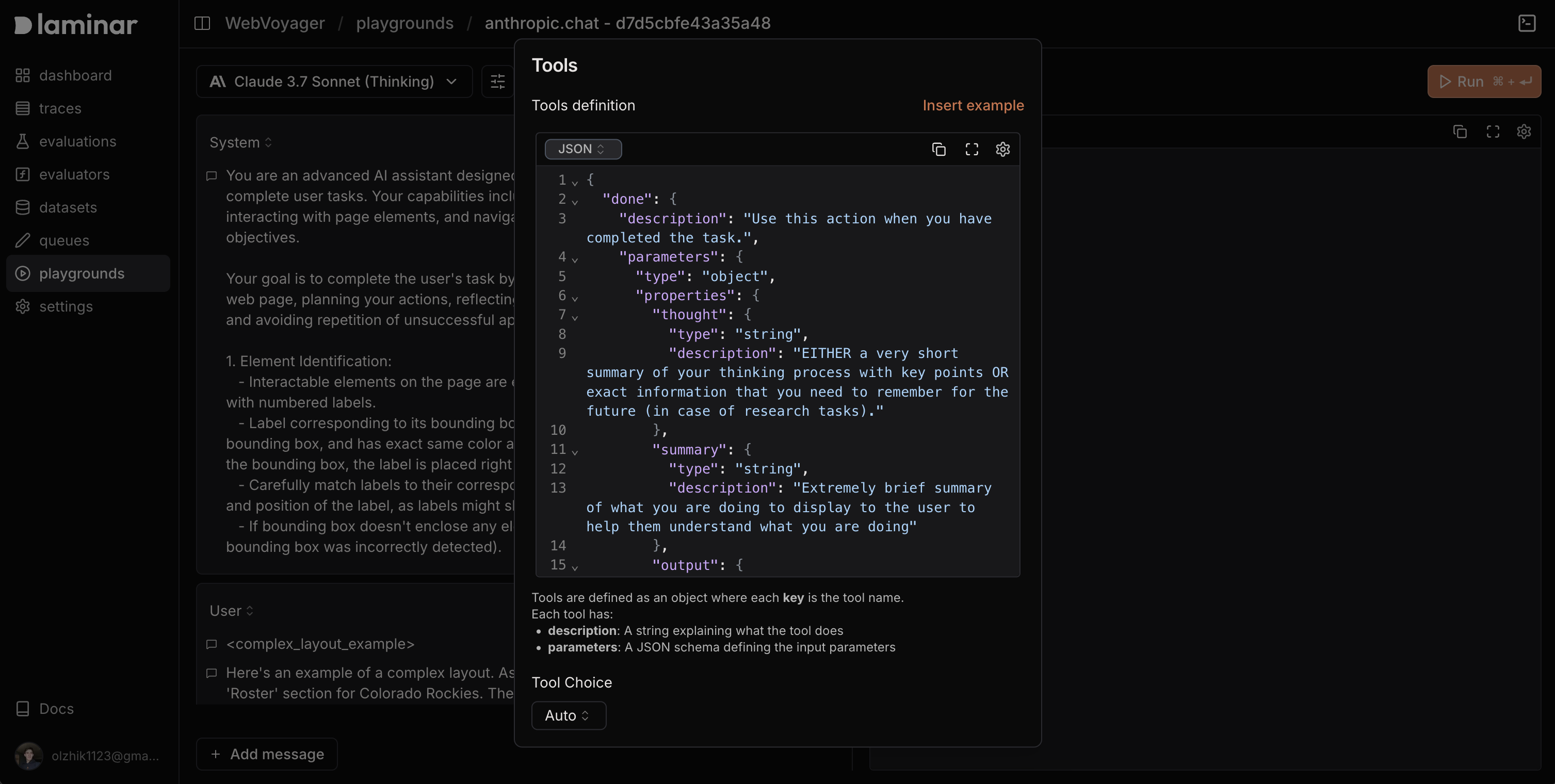Tool Definition Structure
Tools in the playground have the following structure:- JSON object with keys as function names
- Each function contains two main entries:
description- Clear explanation of what the function doesparameters- JSON schema defining the input parameters structure
- Tool choice - Controls when tools are used:
none,auto,required, or specific function name