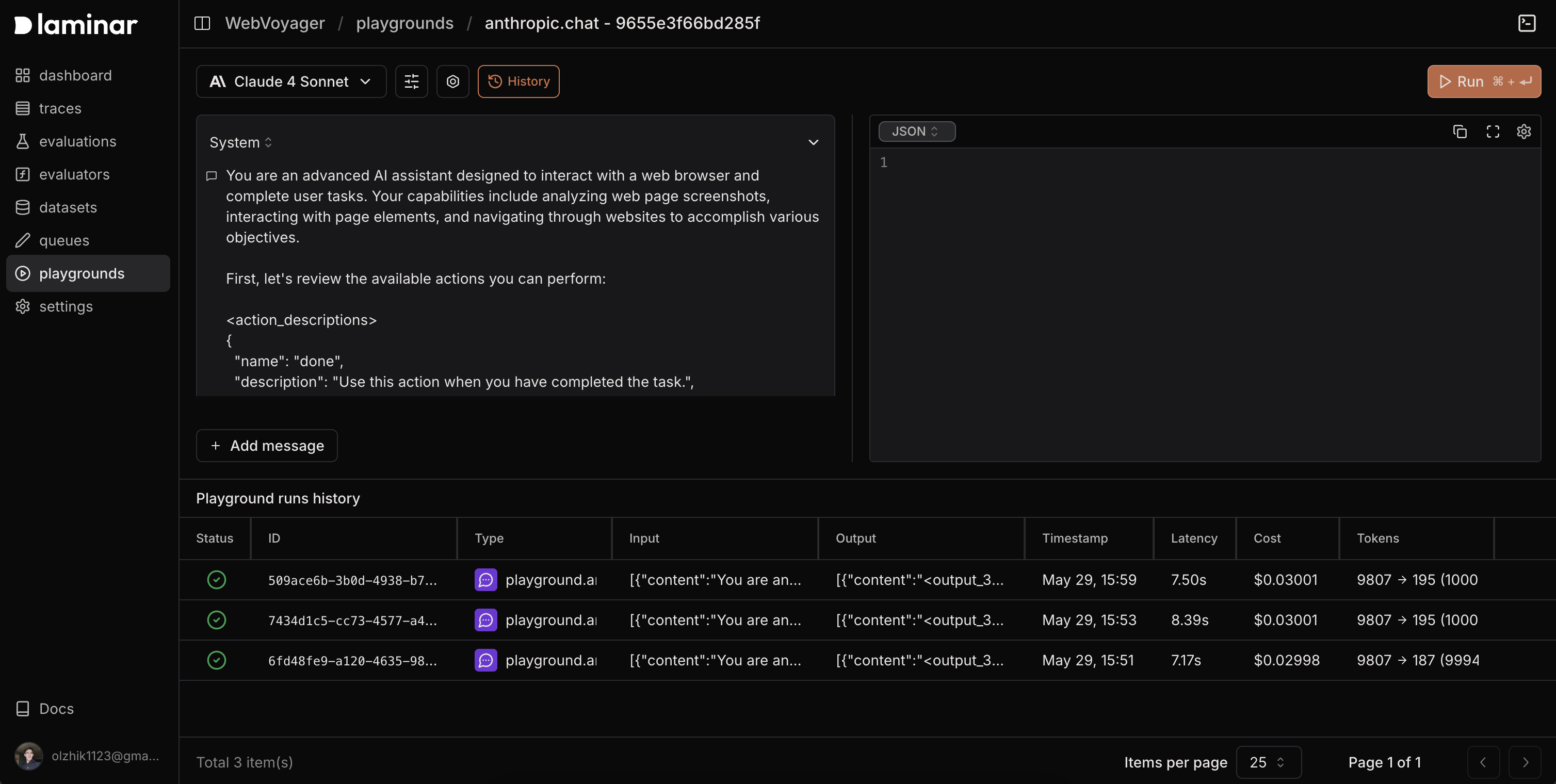Skip to main contentThe Playground automatically tracks all your runs, allowing you to review and revisit previous runs. You can access your history by clicking History in the playground interface.
What’s Included in History
Your playground history contains the same detailed information you see in traces:
- Complete conversations: Full message history including prompts and responses
- Model configurations: Which model was used, temperature, token limits, and other parameters
- Tool calls: Any tools that were invoked with their inputs and outputs
- Performance metrics: Response times, token usage, and costs
- Timestamps: When each run was executed