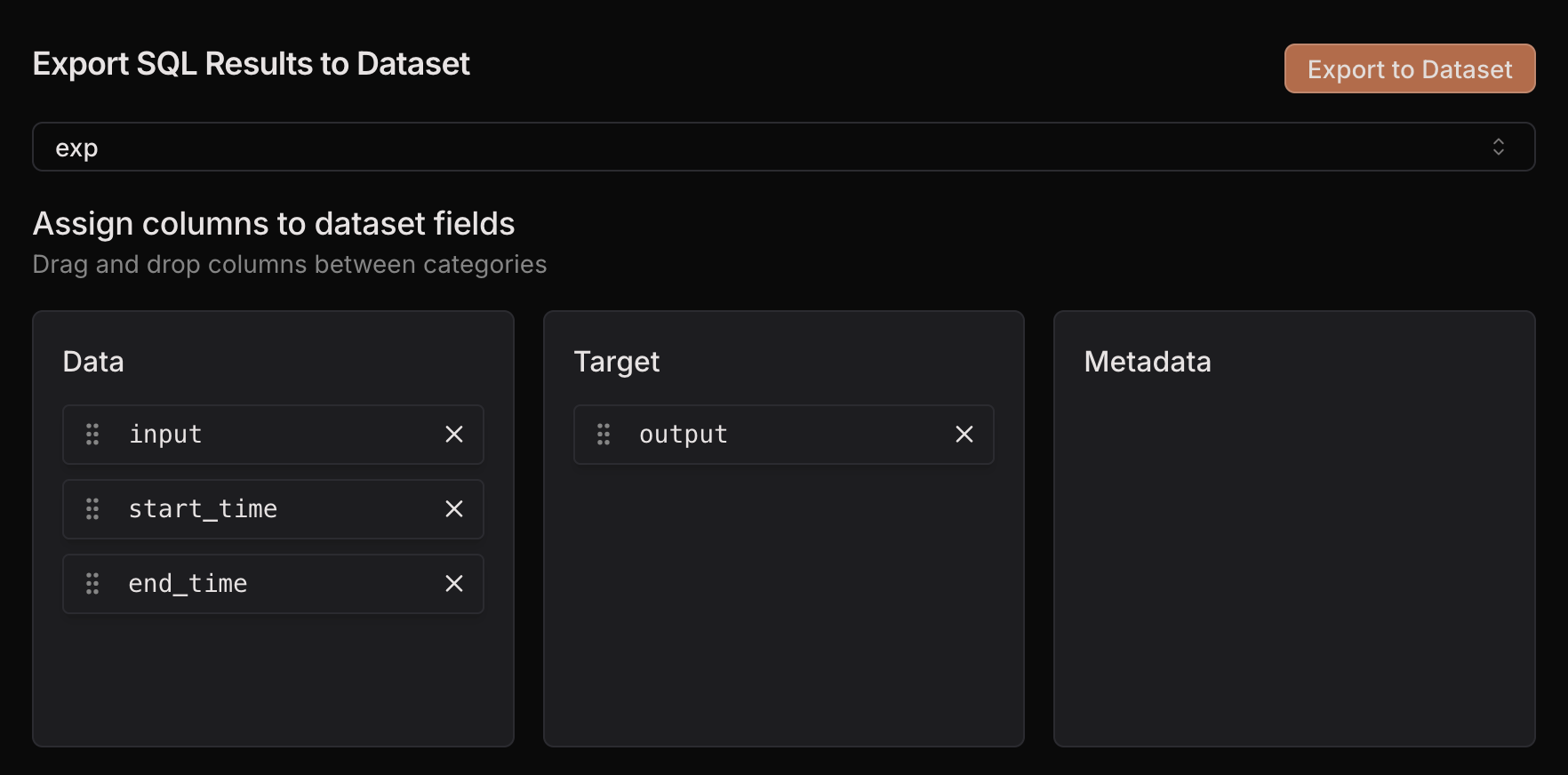Features
- Query all your data stored at Laminar using SQL
- Write custom complex queries to connect different data within your project
- Fast analytics on your data, e.g.
- Detailed breakdown of token count and cost by operation
- Detailed latency analysis by operation
- Dig into deeply nested trace data
- Create custom dashboards
- Export query results to Laminar datasets or labelling queues
- Query data via API to connect to your own tools and workflows
Allowed queries
- Only
SELECTqueries are allowed. - Allowed tables (to select from):
spanstraceseventsevaluation_scoresevaluation_datapoints
Getting started
Prerequisites
- You must have some data stored at Laminar, such as traces or evaluation results.
Using the SQL Editor
SQL Editor is available in the sidebar.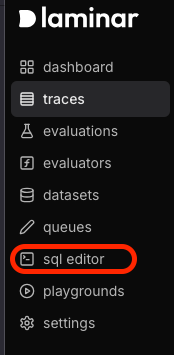
Using SQL Query API
You can also run queries directly from the API. It is available at the/v1/sql/query endpoint.
Querying via API is identical to using the SQL Editor, you simply pass the query as a parameter.
Read the API reference page for more information.
Example query
Viewing results
Results are displayed in a table or raw JSON view.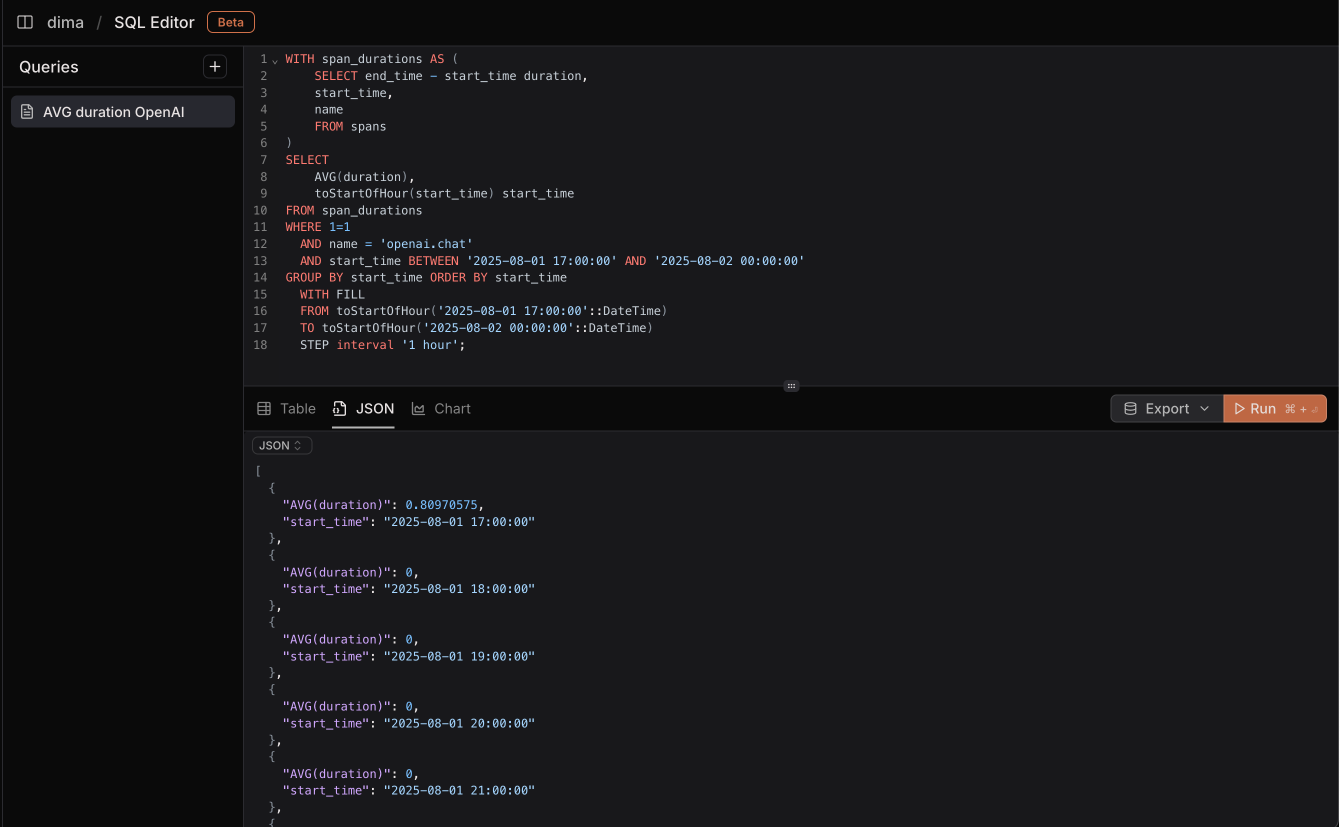
Exporting results
Once you have selected the results you want to export, click the “Export to Dataset” button. Choose the dataset you want to export to and map the columns to the datasetdata, metadata, and target fields.