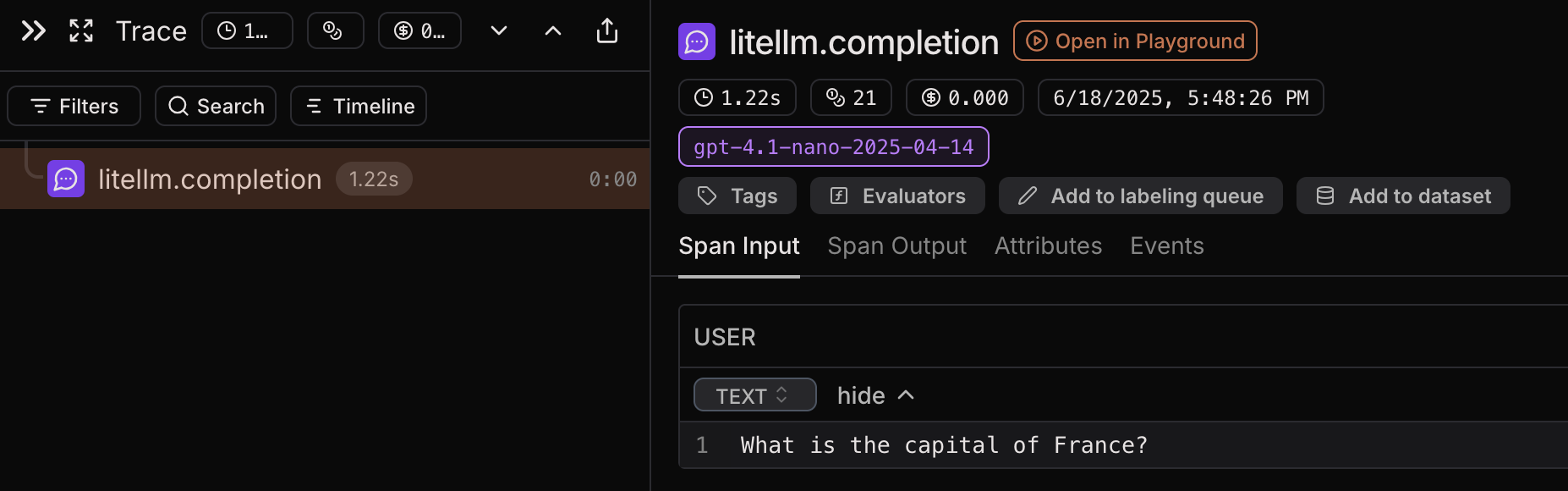Overview
LiteLLM is a framework/library for building LLM applications that simplifies accessing many models across different providers.Default configuration
1
Ensure you have the latest version of Laminar
2
Initialize Laminar and integrate the callback
You need to initialize Laminar before adding the callback to LiteLLM.
3
Run your code and see traces in Laminar
Example code: